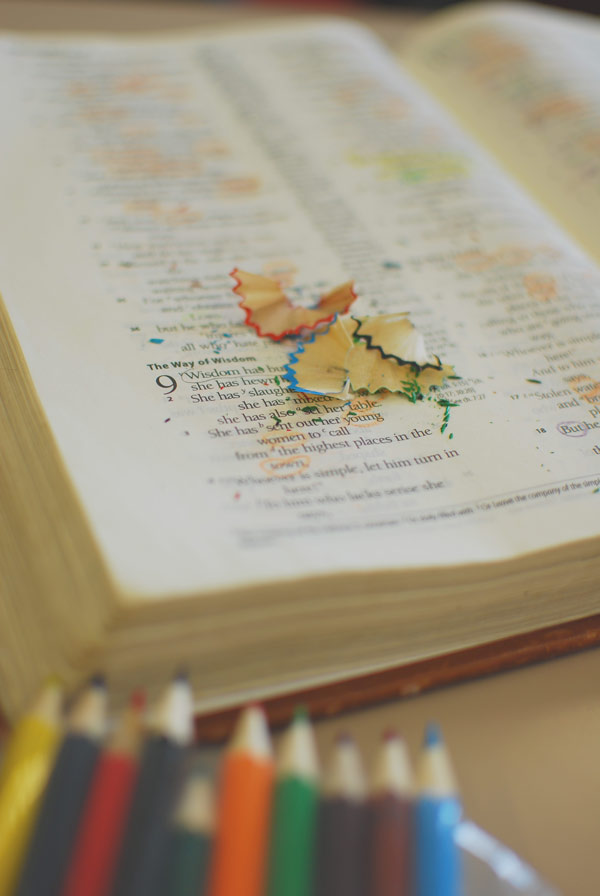Applying for the Online SBS
Simply follow the instructions below
Applying is easy
Proceed to the appropriate region application link below
Be sure to go to the correct region you are studying in.
Do not send course fees at this stage
When your application has been approved you should then pay the course fees.
We will notify you of your acceptance to the module
Please note there may be a wait due to available staff to student ratio. Familiarise yourself with the information below in preperation.
Pay your course fees (after notification)
Once we recieve your payment you will be issued a key for the appropriate module.
Begin your study!
Proceed to the moodle classroom. (Be sure to fill in your user profile details and upload a photo of yourself.)
For those applying for the English Online SBS in the Americas region, you register through our Montana campus, click on the link below:
For those applying for the English Online SBS everywhere else (rest of the world) you register through the King’s Lodge campus, click on the link below:
For those applying for the English Online SBS in the Africa region, you register through our Muizenberg campus, click on the link below:
Somethings you need to do in preparation.
A few simple steps to help you get prepared
Purchase
Obtain either the New Revised Standard Version (NRSV) Bible or the English Standard Version (ESV) Bible. Try to get one without study notes and headings if possible.
Recommended books
If you are able to obtain the following books you will find them helpful as you work through the course material.
Adobe Acrobat
Also, you will need to download the Adobe Acrobat reader to you computer if you do not already have it. it can be downloaded free from here.
Adobe Flash Player
You will need to download Adobe Flash Player to listen to the mp3 teachings. This can be downloaded free from here.
Tables
If you are not already familiar with the tables’ facility on your word processing programme, it would be good for you to have a basic grasp of this feature. When we get to the charting worksheets of the Online SBS, having a working knowledge of this will be a great asset and save you time!
User Profile
Once you have created your account please take some time to fill out the profile details. Please do this as fully as you can; be sure to include a photo. This is important, try to have a close crop head shot, not one that is too distant, and please, not one of your dog, cat or favourite animated film character!
In the ‘edit profile’ area you will find a place for you to write some text. Please use this area to tell us about yourself. For example let’s hear about your preferred name if it is different to what is recorded, your nationality, your family, your current ministry, church background, interests and pass-time activities and other stuff that would be fun and help us get to know you. If you are a YWAMer or YWAM alumni, do share what you have been up to during your time with us. There are editing features so if you are familiar with these you can add a photo or two of your family or ministry situation and make it look quite artistic.
People say”
An amazing course to allow revelation of Jesus each time you study
Gary
I got a new revelation of the holiness of God. It fills me with joy when I can help people answering their questions, helping them to see Jesus more clearly….
Stefan
This programme is an important link to the Bible for me, just nourishing me in my regular daily life. I desired to engage with Scripture in a new way, and this is indeed what i have been doing.
Henrietta